Lodash
About 13 min
Lodash
Lodash 是一个一致性、模块化、高性能的 JavaScript 实用工具库, 通过降低 array、number、objects、string 等等的使用难度从而让 JavaScript 变得更简单。 Lodash 的模块化方法 非常适用于:
- 遍历 array、object 和 string
- 对值进行操作和检测
- 创建符合功能的函数
安装
使用npm或者pnpm等包管理工具下载依赖都行,注意区分环境
## 全局安装
npm i -g npm
## 生产环境安装
npm i --save lodash
如果是使用TypeScript语言,则需要安装对应的类型https://www.npmjs.com/package/@types/lodash:
## 安装类型
npm install --save @types/lodash
简单使用
// 支持import导入
// import _ from 'lodash'
const _ = require('lodash')
console.log(_.chunk(['a', 'b', 'c', 'd'], 2))
// => [['a', 'b'], ['c', 'd']]
console.log(_.chunk(['a', 'b', 'c', 'd'], 3))
// => [['a', 'b', 'c'], ['d']]
高频使用
以下列举出常用的函数,有的很容易忘记
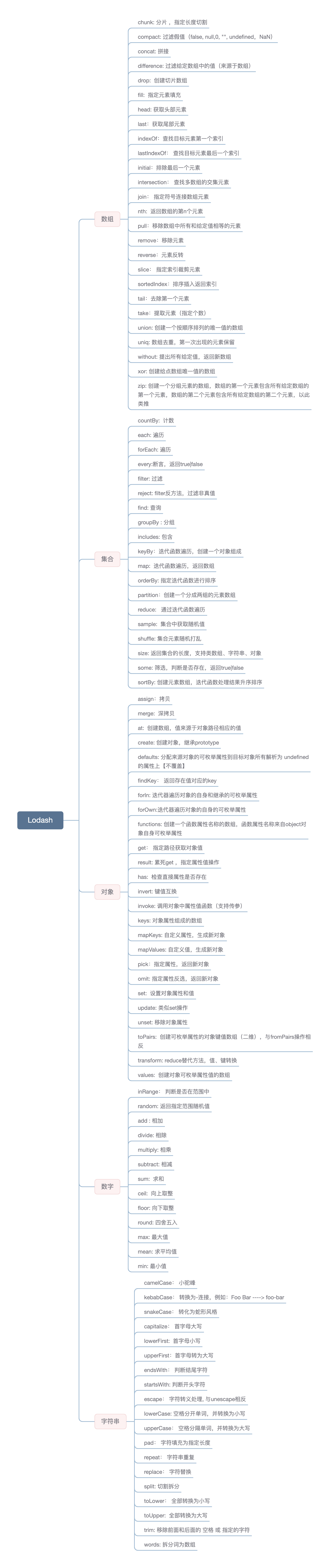
实际使用
数组
- compact: 过滤假值(false, null,0, "", undefined,NaN)
- concat: 拼接
- difference: 过滤给定数组中的值(来源于数组)
- drop: 创建切片数组
- fill: 指定元素填充
- head: 获取头部元素
- last:获取尾部元素
- indexOf:查找目标元素第一个索引
- lastIndexOf: 查找目标元素最后一个索引
- initial:排除最后一个元素
- intersection: 查找多数组的交集元素
- join: 指定符号连接数组元素
- nth: 返回数组的第n个元素
- pull:移除数组中所有和给定值相等的元素
- remove:移除元素
- reverse:元素反转
- slice: 指定索引裁剪元素
- sortedIndex:排序插入返回索引
- tail:去除第一个元素
- take:提取元素(指定个数)
- union: 创建一个按顺序排列的唯一值的数组
- uniq: 数组去重,第一次出现的元素保留
- without: 提出所有给定值,返回新数组
- xor: 创建给点数组唯一值的数组
- zip: 创建一个分组元素的数组,数组的第一个元素包含所有给定数组的第一个元素,数组的第二个元素包含所有给定数组的第二个元素,以此类推
/**
* Lodash数组相关操作
*/
const _ = require('lodash')
// chunk: 分片 ,指定长度切割
console.log(_.chunk(['a', 'b', 'c', 'd'], 2))
// => [['a', 'b'], ['c', 'd']]
console.log(_.chunk(['a', 'b', 'c', 'd'], 3))
// => [['a', 'b', 'c'], ['d']]
// compact: 过滤假值(false, null,0, "", undefined,NaN)
// concat: 拼接
// difference: 过滤给定数组中的值(来源于数组)
// drop: 创建切片数组
// fill: 指定元素填充
// head: 获取头部元素
// last:获取尾部元素
// indexOf:查找目标元素第一个索引
// lastIndexOf: 查找目标元素最后一个索引
// initial:排除最后一个元素
// intersection: 查找多数组的交集元素
// join: 指定符号连接数组元素
// nth: 返回数组的第n个元素
// pull:移除数组中所有和给定值相等的元素
// remove:移除元素
// reverse:元素反转
// slice: 指定索引裁剪元素
// sortedIndex:排序插入返回索引
// tail:去除第一个元素
// take:提取元素(指定个数)
// union: 创建一个按顺序排列的唯一值的数组
// uniq: 数组去重,第一次出现的元素保留
// without: 提出所有给定值,返回新数组
// xor: 创建给点数组唯一值的数组
// zip: 创建一个分组元素的数组,数组的第一个元素包含所有给定数组的第一个元素,数组的第二个元素包含所有给定数组的第二个元素,以此类推
对象
- assign:拷贝
- merge: 深拷贝
- at: 创建数组,值来源于对象路径相应的值
- create: 创建对象,继承
prototype - defaults: 分配来源对象的可枚举属性到目标对象所有解析为 undefined 的属性上【不覆盖】
- findKey: 返回存在值对应的key
- forIn: 迭代器遍历对象的自身和继承的可枚举属性
- forOwn:迭代器遍历对象的自身的可枚举属性
- functions: 创建一个函数属性名称的数组,函数属性名称来自object对象自身可枚举属性
- get: 指定路径获取对象值
- result: 累死get ,指定属性值操作
- has: 检查直接属性是否存在
- invert: 键值互换
- invoke: 调用对象中属性值函数(支持传参)
- keys: 对象属性组成的数组
- mapKeys: 自定义属性,生成新对象
- mapValues: 自定义值,生成新对象
- pick:指定属性,返回新对象
- omit: 指定属性反选,返回新对象
- set: 设置对象属性和值
- update: 类似set操作
- unset: 移除对象属性
- toPairs: 创建可枚举属性的对象键值数组(二维),与fromPairs操作相反
- transform: reduce替代方法,值、键转换
- values: 创建对象可枚举属性值的数组
/**
* Lodash对象相关操作
*/
const _ = require('lodash')
// assign:拷贝
// merge: 深拷贝
// at: 创建数组,值来源于对象路径相应的值
// create: 创建对象,继承prototype
// defaults: 分配来源对象的可枚举属性到目标对象所有解析为 undefined 的属性上【不覆盖】
// findKey: 返回存在值对应的key
// forIn: 迭代器遍历对象的自身和继承的可枚举属性
// forOwn:迭代器遍历对象的自身的可枚举属性
// functions: 创建一个函数属性名称的数组,函数属性名称来自object对象自身可枚举属性
// get: 指定路径获取对象值
// result: 累死get ,指定属性值操作
// has: 检查直接属性是否存在
// invert: 键值互换
// invoke: 调用对象中属性值函数(支持传参)
// keys: 对象属性组成的数组
// mapKeys: 自定义属性,生成新对象
// mapValues: 自定义值,生成新对象
// pick:指定属性,返回新对象
// omit: 指定属性反选,返回新对象
// set: 设置对象属性和值
// update: 类似set操作
// unset: 移除对象属性
// toPairs: 创建可枚举属性的对象键值数组(二维),与fromPairs操作相反
// transform: reduce替代方法,值、键转换
// values: 创建对象可枚举属性值的数组
集合
- countBy: 计数
- each: 遍历
- forEach: 遍历
- every:断言,返回true|false
- filter: 过滤
- reject: filter反方法,过滤非真值
- find: 查询
- groupBy : 分组
- includes: 包含
- keyBy:迭代函数遍历,创建一个对象组成
- map: 迭代函数遍历,返回数组
- orderBy: 指定迭代函数进行排序
- partition:创建一个分成两组的元素数组
- reduce: 通过迭代函数遍历
- sample: 集合中获取随机值
- shuffle: 集合元素随机打乱
- size: 返回集合的长度,支持类数组、字符串、对象
- some: 筛选,判断是否存在,返回true|false
- sortBy: 创建元素数组,迭代函数处理结果升序排序
/**
* Lodash集合相关操作
*/
const _ = require('lodash')
// countBy: 计数
console.log(_.countBy([6.1, 4.2, 6.3], Math.floor))
// => { '4': 1, '6': 2 }
// The `_.property` iteratee shorthand.
console.log(_.countBy(['one', 'two', 'three'], 'length'))
// => { '3': 2, '5': 1 }
// each: 遍历
// forEach: 遍历
_([1, 2]).forEach(function(value) {
console.log(value)
})
// => Logs `1` then `2`.
_.forEach({ a: 1, b: 2 }, function(value, key) {
console.log(key)
})
// => Logs 'a' then 'b' (iteration order is not guaranteed).
// every:断言,返回true|false
_.every([true, 1, null, 'yes'], Boolean)
// => false
const users = [
{ user: 'barney', age: 36, active: false },
{ user: 'fred', age: 40, active: false }
]
// The `_.matches` iteratee shorthand.
console.log(_.every(users, { user: 'barney', active: false }))
// => false
// The `_.matchesProperty` iteratee shorthand.
console.log(_.every(users, ['active', false]))
// => true
// The `_.property` iteratee shorthand.
console.log(_.every(users, 'active'))
// => false
// filter: 过滤
const userList = [
{ user: 'barney', age: 36, active: true },
{ user: 'fred', age: 40, active: false }
]
console.log(_.filter(userList, function(o) { return !o.active }))
// => objects for ['fred']
// The `_.matches` iteratee shorthand.
console.log(_.filter(userList, { age: 36, active: true }))
// => objects for ['barney']
// The `_.matchesProperty` iteratee shorthand.
console.log(_.filter(userList, ['active', false]))
// => objects for ['fred']
// The `_.property` iteratee shorthand.
console.log(_.filter(userList, 'active'))
// => objects for ['barney']
// reject: filter反方法,过滤非真值
// find: 查询
// groupBy : 分组
// includes: 包含
// keyBy:迭代函数遍历,创建一个对象组成
// map: 迭代函数遍历,返回数组
// orderBy: 指定迭代函数进行排序
// partition:创建一个分成两组的元素数组
// reduce: 通过迭代函数遍历
// sample: 集合中获取随机值
// shuffle: 集合元素随机打乱
// size: 返回集合的长度,支持类数组、字符串、对象
// some: 筛选,判断是否存在,返回true|false
// sortBy: 创建元素数组,迭代函数处理结果升序排序
数字
- inRange: 判断是否在范围中
- random: 返回指定范围随机值
- add : 相加
- divide: 相除
- multiply: 相乘
- subtract: 相减
- sum: 求和
- ceil: 向上取整
- floor: 向下取整
- round: 四舍五入
- max: 最大值
- mean: 求平均值
- min: 最小值
/** * Lodash数字相关操作 */ const _ = require('lodash') // inRange: 判断是否在范围中 console.log(_.inRange(3, 2, 4)) // => true console.log(_.inRange(4, 8)) // => true console.log(_.inRange(4, 2)) // => false console.log(_.inRange(2, 2)) // => false console.log(_.inRange(1.2, 2)) // => true console.log(_.inRange(5.2, 4)) // => false console.log(_.inRange(-3, -2, -6)) // => true // random: 返回指定范围随机值 console.log(_.random(0, 5)) // => an integer between 0 and 5 console.log(_.random(5)) // => also an integer between 0 and 5 console.log(_.random(5, true)) // => a floating-point number between 0 and 5 console.log(_.random(1.2, 5.2)) // => a floating-point number between 1.2 and 5.2 // add : 相加 console.log(_.add(6, 4)) // => 10 // divide: 相除 console.log(_.divide(6, 4)) // => 1.5 // multiply: 相乘 console.log(_.multiply(6, 4)) // => 24 // subtract: 相减 _.subtract(6, 4) // => 2 // sum: 求和 _.sum([4, 2, 8, 6]) // => 20 // ceil: 向上取整 console.log(_.ceil(4.006)) // => 5 console.log(_.ceil(6.004, 2)) // => 6.01 console.log(_.ceil(6040, -2)) // => 6100 // floor: 向下取整 console.log(_.floor(4.006)) // => 4 console.log(_.floor(0.046, 2)) // => 0.04 console.log(_.floor(4060, -2)) // => 4000 // round: 四舍五入 console.log(_.round(4.006)) // => 4 console.log(_.round(4.006, 2)) // => 4.01 console.log(_.round(4060, -2)) // => 4100 // max: 最大值 console.log(_.max([4, 2, 8, 6])) // => 8 console.log(_.max([])) // => undefined // mean: 求平均值 console.log(_.mean([4, 2, 8, 6])) // => 5 // min: 最小值 console.log(_.min([4, 2, 8, 6])) // => 2 console.log(_.min([])) // => undefined
字符串
- camelCase: 小驼峰
- kebabCase: 转换为-连接,例如:Foo Bar ----> foo-bar
- snakeCase: 转化为蛇形风格
- capitalize: 首字母大写
- lowerFirst: 首字母小写
- upperFirst:首字母转为大写
- endsWith: 判断结尾字符
- startsWith: 判断开头字符
- escape: 字符转义处理, 与unescape相反
- lowerCase: 空格分开单词,并转换为小写
- upperCase: 空格分隔单词,并转换为大写
- pad: 字符填充为指定长度
- repeat: 字符串重复
- replace: 字符替换
- split: 切割拆分
- toLower: 全部转换为小写
- toUpper: 全部转换为大写
- trim: 移除前面和后面的 空格 或 指定的字符
- words: 拆分词为数组
/**
* lodash字符串相关操作
*/
// const _ = require('lodash')
// camelCase: 小驼峰
// kebabCase: 转换为-连接,例如:Foo Bar ----> foo-bar
// snakeCase: 转化为蛇形风格
// capitalize: 首字母大写
// lowerFirst: 首字母小写
// upperFirst:首字母转为大写
// endsWith: 判断结尾字符
// startsWith: 判断开头字符
// escape: 字符转义处理, 与unescape相反
// lowerCase: 空格分开单词,并转换为小写
// upperCase: 空格分隔单词,并转换为大写
// pad: 字符填充为指定长度
// repeat: 字符串重复
// replace: 字符替换
// split: 切割拆分
// toLower: 全部转换为小写
// toUpper: 全部转换为大写
// trim: 移除前面和后面的 空格 或 指定的字符
// words: 拆分词为数组